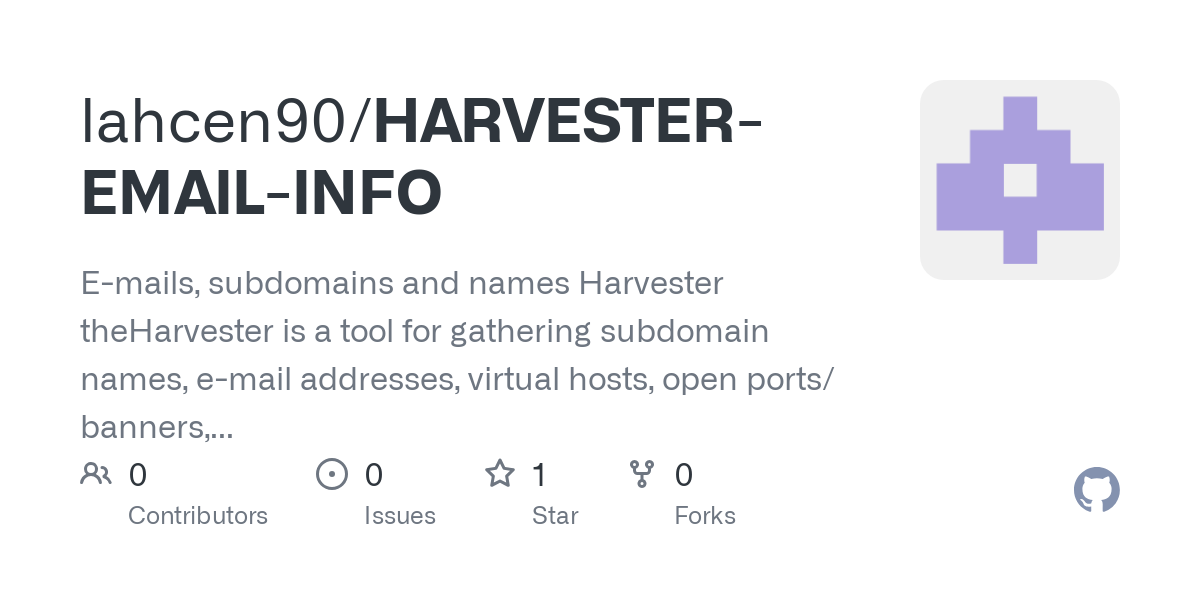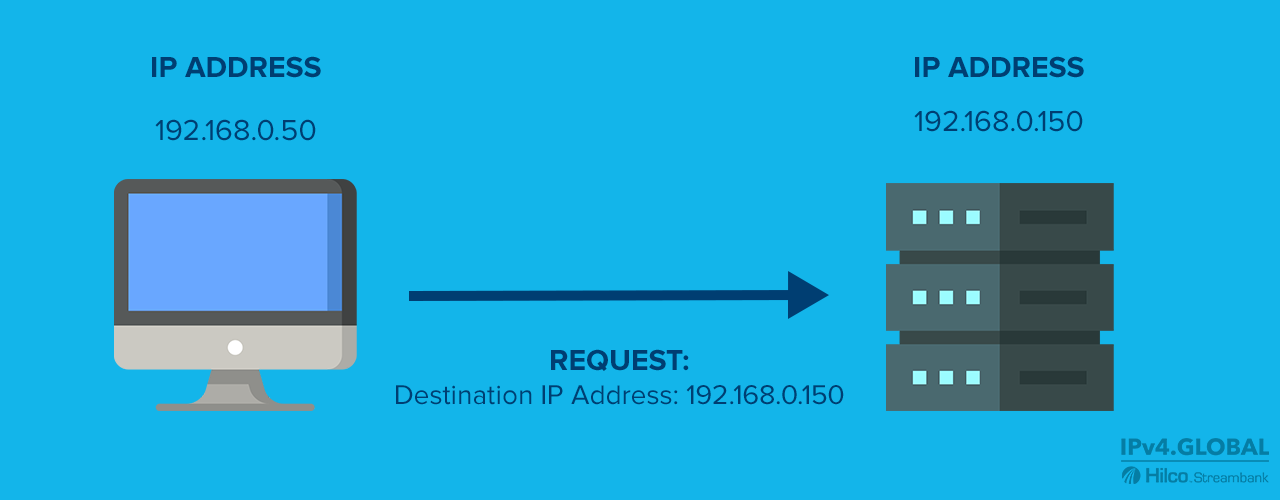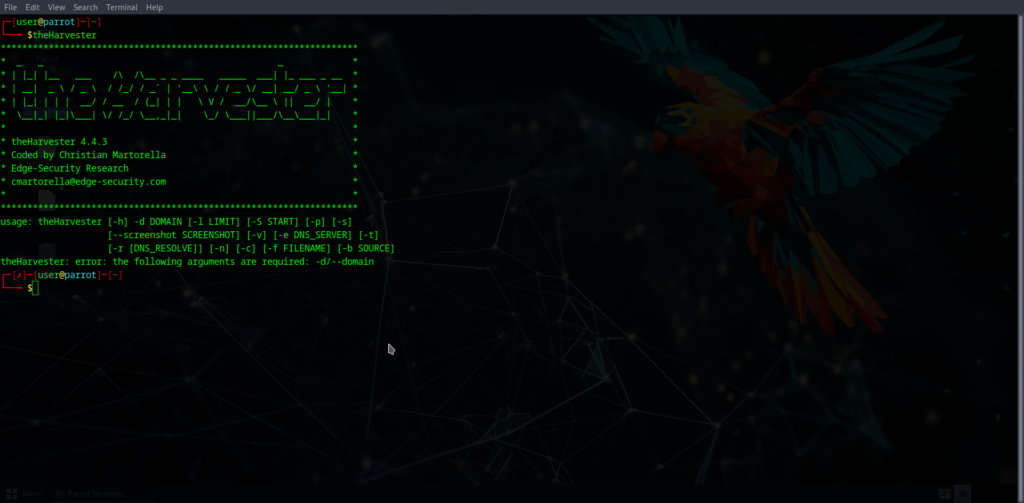
TheHarvester is a powerful tool for gathering email addresses and other information from public sources. Here’s a basic guide on how to use it:
- Installation:
- If you’re using Kali Linux, theHarvester is pre-installed. For other systems, you can install it using:
sudo apt-get install theharvester
- If you’re using Kali Linux, theHarvester is pre-installed. For other systems, you can install it using:
- Basic Usage:
- Open your terminal and run the following command to see the help menu:
theHarvester -h - To gather emails from a specific domain, use:
theHarvester -d example.com -b googleReplaceexample.comwith your target domain andgooglewith your preferred search engine.
- Open your terminal and run the following command to see the help menu:
- Options:
-d: Specifies the domain to search.-b: Specifies the data source (e.g., google, bing, linkedin).-l: Limits the number of results.
- Example Command:
- To gather emails from
example.comusing Google and limit the results to 100:theHarvester -d example.com -b google -l 100
- To gather emails from
For a more detailed tutorial, you can check out this video by HackerSploit1.
Would you like more information on any specific aspect of using theHarvester?